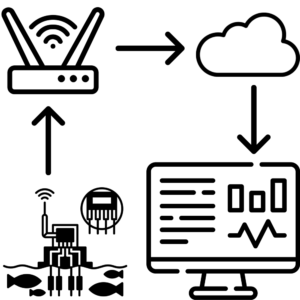IRCS Overview
- Communications Dispatch
-Integrated Software & Hardware Components
-Enhanced Communications Capability
2. Radio Tracking
-Help emergency responders to locate field staff
3. Network Monitoring
-Status & Alarms of entire Radio Network Infra
4. Performance Reports
-Historical Statistical Reports to help manage network
Support for FAO and Non FAO Operations
Support for TETRA and Track Wireless based on board PA/PIS announcements
Support for Train CCTV feeds through TETRA PD / Track Wireless
Support for calls to telephone
Support for Station PA through mobile radios
Flexible Area of Control. E.g depot, line, zone, etc.
Train Positioning thru Signalling system Interface (or) on-board GPS
Driver Comms, Train PA, PEC, PIS, CCTV and On-board alarms gateway
High-availability with geographic redundancy
PRODUCT 1: MINI MNS
The Mini NMS software facilitates easy management of alarms / events received from various sources. It helps to aggregate (centralize) the alerts and manage them in terms of forwarding the alert to external systems or agencies. Alerts could be from standard devices that implement Simple Network Management Protocol (SNMP) traps to notify on faults and events in the system. Typically Alerts from UEM(TETRA Radio Infrastructure) and BDA systems are forwarded to Mini NMS Server. In addition to these, for Rail CAD solution, the CAD subsystem and on-board TRIU related alarms are also forwarded to Mini NMS.
SOFTWARE FEATURES:
Equipment Status Map: The Equipment Status map is based on SVG Network Map schematic (loaded from SVG file); and shall show a location map with an icon at each location) to show the summary status of Equipment at that location. Location icons can be selected from the Equipment status map–the list of equipment filtered by selected Location shall bed is played in the Equipment status list below.
The system also provides a tree view of location and lists out all alarms at that location. Each trap will be displayed in one row with different background color based on the severity of the trap. The alarms are colour coded as per the category. The new traps received by the Mini NMS Server will be added to the trap list automatically. The MMI can show at most 500 traps. If the limit is reached, the oldest trap will be removed from the list.

Alarm Filtering: If user is interested in certain type of traps, he/she can select a severity from the Severity Filter drop down list. Only those traps matching the selected severity will be displayed in the list.
Alarm Query & Reporting: User can query past alarms based on Entity, Severity, Subsystem, Time & Message and download the results onto PDF files or CSV file for further analysis. Alarm Request & Forwarding The system can be configured to forward traps to one or more systems through SNMP or email. Please note, the customer shall provide the EMAIL server for forwarding of alarms through email. Forwarding of alarms can be either through SNMPv2 or SNMPv3. The system can be configured to block certain alarms from being forwarded.
The solution also supports Get Request query from external systems and can provide a Unique OID for each alarm.
TECHNICAL FEATURES: The software has a modular architecture to facilitate adding agents for each source protocol. An SNMP agent monitors all incoming SNMP(all SNMP versions supported)trap alerts. Similarly for each type of protocol, an independent agent shall be launched. The current solution also has a Ping agent to ping and generate status of IP devices. All alerts received are logged into the database for reporting.
OPTIONS:
Forwarding of summary alarms through dry contact and SMS.
High availability solution.
REFERENCES:
1.Hong Kong–Shatin Central Line Train CAD System
2.Malaysia–KVMRT Lines 1 & 2 Train CAD System
PRODUCT 2: ALTS (Automatic Location Tracking System)
MWI’s Automatic Location Tracking System (ALTS) solution is based on GPS technology to track vehicles, personnel or any asset that has an in-built GPS receiver and has the means to communicate its position to a backend system. The solution is feature rich and highly scalable.
Features a light-weight web based scalable solution that can be deployed on the intranet or internet environment to track hundreds or thousands of devices.
The software provides a map-based view to display the real-time tracks of a single device or a group of devices as defined by the customer.
ALTS system has been successfully deployed on several Dimetra & ASTRO infrastructure in the Asian region. It can support GPS updates from TETRA / ASTRO radios, LEX and other Android based phones.

For more information about Features & Advance features, Please click on the above button.

SYSTEM INTERFACES
Interface to train radio
Interface to signalling system
Interface to TETRA system
Interface to on-board PA & PIS through Wireless Broadband (if available)
Interface to Central Clock
Interface to central PIS & CCTV (optional) Telephone Interconnect
DESIGN FEATURES
Open plug & play architecture Interface gateways to isolate changes and facilitate upgrades
Configurable screen layout
Dynamic layout changes High availability across sites


ADD-ON & OPTIONAL MODULES
The RailCAD comes with utilities such as:
Configuration Manager
Call & Events Logger Centralized Alarm Manager
Radio Tracking & Despatching through GPS
Others as required
REFERENCES
- Singapore – SMRT NSEWL Metro
- Hong Kong – South Island Line & Shatin Central Line Metro
- Malaysia – KVMRT L1&2 & KTMB (Long Haul)
- India – Delhi, Bangalore, Chennai, Hyderabad, Kochi, Lucknow & Ahmedabad.
- Taiwan – TRA (Long Haul)
PRODUCT 3: PMR (Performance Management Report)
The Performance Management Reports solution isa Dimetra specific solution to log voice and data call events, alarms and data payloads sent over the Short Data Router (SDR) interface.
PMR can be used to analyse system load in real-time, search call events for post event analysis and generate historical reports.
SOFTWARE FEATURES
Reporting
The software comes bundled with statistical reports. The solution shall be delivered with Crystal Reports license so that, the customer can design new reports, if required
The reports already provided for are as follows:
- Call Usage report allows user to generate report for call activity events in a given time frame.
- System Summary report allows user to generate report for summary of call statistics in a given time frame for the specified base station and interval period.
- System Voice Detail report allows user to generate report for summary of call statistics in a given time frame for the specified call type, base station and interval period.
- System Busy report allows user to generate report for all busy calls statistics in a given time frame for the interval period specified.
- Control Channel Utilization report will allow user to generate report for average utilization of control channel at each site for the interval period specified.
- Traffic Channel Utilization report will allow user to generate report for average utilization of traffic channels at each site for the interval period specified.
- Radio Traffic report allows user to generate report for mobility update event and radio status traffic in a given time frame.
- User at System report allows user to generate report for radio user usage (total calls and call duration) on user defined interval over user input time frame.
- Group at System report allows user to generate report for talkgroup usage (total calls and call duration) on user defined interval over user input time frame.
- Telephone Call report allows user to generate report for telephone call information in a given time frame.
System Details
The PMR database will keep the data for up to 3 months (configurable). The old data will be archived to hard disk. The backup and archive scripts will be executed in the background for automatic backup and archive of data.
The solution can be hosted on any machine that can receive ATIA call packets. The server and client can be co-hosted on the same machine.
Basic Features
Train power up
Train active cab update
Train active radio update
Train RTT
Train data forwarding
Train location update
Train TRN change
Train direction change
Controller update train TRN
Controller update train direction
OCC PA to train
Advanced Features
Train logon
Train HRTT
Train time sync
Pre-recorded PA to train with OCC playback
Pre-recorded PA to train with train onboard playback
Train direction call
Train line call
Train zone call
Passenger emergency call
Send train driver text message
Send train PIS text message
FAQ
The Internet of things describes devices with sensors, processing ability, software and other technologies that connect and exchange data with other devices and systems over the Internet or other communications networks. The Internet of things encompasses electronics, communication and computer science engineering
A sensor is a device that measures physical input from its environment and converts it into data that can be interpreted by either a human or a machine.
A temperature sensor is used to measure the degree of coldness or hotness in an object and alerts the management if there is any discrepancy in the temperature.
Sensor capture’s the ambient temperature and sends the data to nearest gateway via LoRa Bluetooth technology.
Sensors do not need power supply. All sensors are battery powered for a life up to 3 to 5 years.
Few sensors are rechargeable sensors as well.
Yes, Gateway need power supply.
If there is a loss of power supply for gateway, the gateway stores the data locally and once the power is back, the data will be uploaded.
No data will ever be missed.
Yes, It is affordable as per Indian market standards.
Yes, Tech support – remotely will be available.
Installation cost on-site will be an extra added service.
-
ACG Groups, Mumbai:
Domain: Pharmaceutical Company
MWI was fortunate enough to get hands on experience with on the the biggest pharmaceutical company who are great manufactures of medicinal products.
Link: https://www.acg-world.com/
-
JAM JAM Groups, Hyderabad
Domain: Artificial seed germinating company.
A great learning from the Head of the department himself in order to understand why temperature monitoring system is needed. How do we maintain the temperature of the plant. The fernane challenges were even more educative.
Link: https://www.jamjamgroup.com/en/
-
AWL, Delhi.
Domain: Logistics & cold storage trucks
In a moving positing, tracking the ambient temperature and achieving the end point with real reports was not a easy task. However, MWI was able to achieve that goal of managing both kids and house old chores. We were able to track live data with the help of GPS & GSM.
Link: https://www.awlindia.com/